Forex trading may seem daunting at first, but it could be your gateway to financial opportunities. One of the tools you would need to make it on this journey is a broker. While there are many brokers out there, in this article we will explore Exness broker, taking you step by step on how to set up your Exness broker account.
So, whether you’re here out of curiosity or a burning desire to master the art of trading, I’m thrilled to be your guide on this journey.
Imagine you’re planning a trip abroad. You’ll need to exchange your local currency for the currency of the country you’re visiting, right? Well, forex trading operates on a similar principle, except instead of physical travel, you’re touring the global financial markets from the comfort of your own home.
Forex Trading: The Basics
Right before I get you started on Exness broker, let’s break down the fundamentals of forex trading into bite-sized pieces. First, forex, which is short for foreign exchange, involves buying and selling currency pairs. Picture yourself at a currency exchange booth, except now you’re not just swapping coins for bills—you’re making decisions based on market movements and indicators.
For instance, let’s say you’re interested in trading the EUR/USD currency pair. This represents the value of the euro against the US dollar. If you anticipate that the euro will do well or appreciate relative to the dollar, you’d buy the EUR/USD pair. Conversely, if you predict a decline in the euro’s value, you’d sell the pair.
You need more details on this, right? This article, ‘How to Start Forex Trading as a Beginner’ will help you understand forex trading from A-Z.
Here is also a video guide to take you from beginner to knowledgeable:
Understanding the Financial Market
Now that you have a basic understanding of forex trading, let’s zoom out and take a broader look at the financial market.
Think of the financial market as the busy clothing marketplace in your city where buyers and sellers come together to trade various fashion items. There could be another market for just food and kitchen items. This is how different financial markets cater to specific assets.
For example, the stock market is where shares of publicly traded companies are bought and sold, while the forex market deals exclusively with currency pairs.
However, in this large marketplace, knowledge is your most valuable currency. By learning how to go through the financial markets, you gain the power to make informed decisions and seize opportunities as they come. And remember, just like any skill, mastering forex trading takes time, patience, and a willingness to learn from both successes and failures. So, buckle up and stay curious as we now set up your Exness broker account.
See this:
How to Set up Your Exness Trading Account
Setting up your Exness broker account is the first step towards maximising the financial markets. In this section, we’ll walk through the process with clarity and simplicity, ensuring you have everything you need to hit the ground running.
Before we dive into the nitty-gritty of account setup, let’s take a moment to understand why your choice of broker matters. Just as a seasoned traveller carefully selects the airline that will take them to their destination, choosing the right broker is very important for your trading journey.
There are many brokers you can choose from, but we will only explore Exness broker in this article.
But, who is a broker in forex trading?
A broker is a platform that provides you with the platform, tools, and access to trade in the financial markets. You make your deposits, manage your funds, trade, and withdraw using your broker.
Step 1: Sign Up
Head over to the Exness broker website and sign up for an account. Provide your name, and email, and select your country, along with every other detail requested. It’s important to use accurate information during this process.
Step 2: Verification
Once you’ve signed up, you’ll need to verify your identity. This usually involves providing some personal information and uploading a form of identification, such as a passport or driver’s license. This step is for security and regulatory purposes.
Step 3: Deposit Funds
After your account is verified, it’s time to fund it. Decide on the amount you’re comfortable investing and choose a deposit method. Exness offers various payment options, including bank transfers. You will see the minimum deposit the Exness broker accepts, then fund to begin trading.
Step 4: Choose Account Type
Exness broker offers different types of accounts, such as standard and pro accounts. For beginners, the standard account is usually the best choice. It’s straightforward and suits most traders’ needs.
Step 5: Download MT5
After the previous step, download the MetaTrader 5 (MT5) trading platform. MT5 is a forex trading tool used by traders to analyze and enter trades when the market movement aligns with their strategy. You can download it on your desktop or mobile device from the app store.
Step 6: Login and Start Trading
Once you’ve downloaded MT5, log in using your Exness broker account details. You’ll now have access to the trading platform, where you can analyze the markets, place trades, and manage your account.
I understand you would like a live guide on this setup. So, here is a video to help you:
Remember, trading involves some risk, so it’s important you educate yourself, practice patience, and always trade responsibly. To stay updated on the market, join other traders who are leveraging the Forex market profitably.




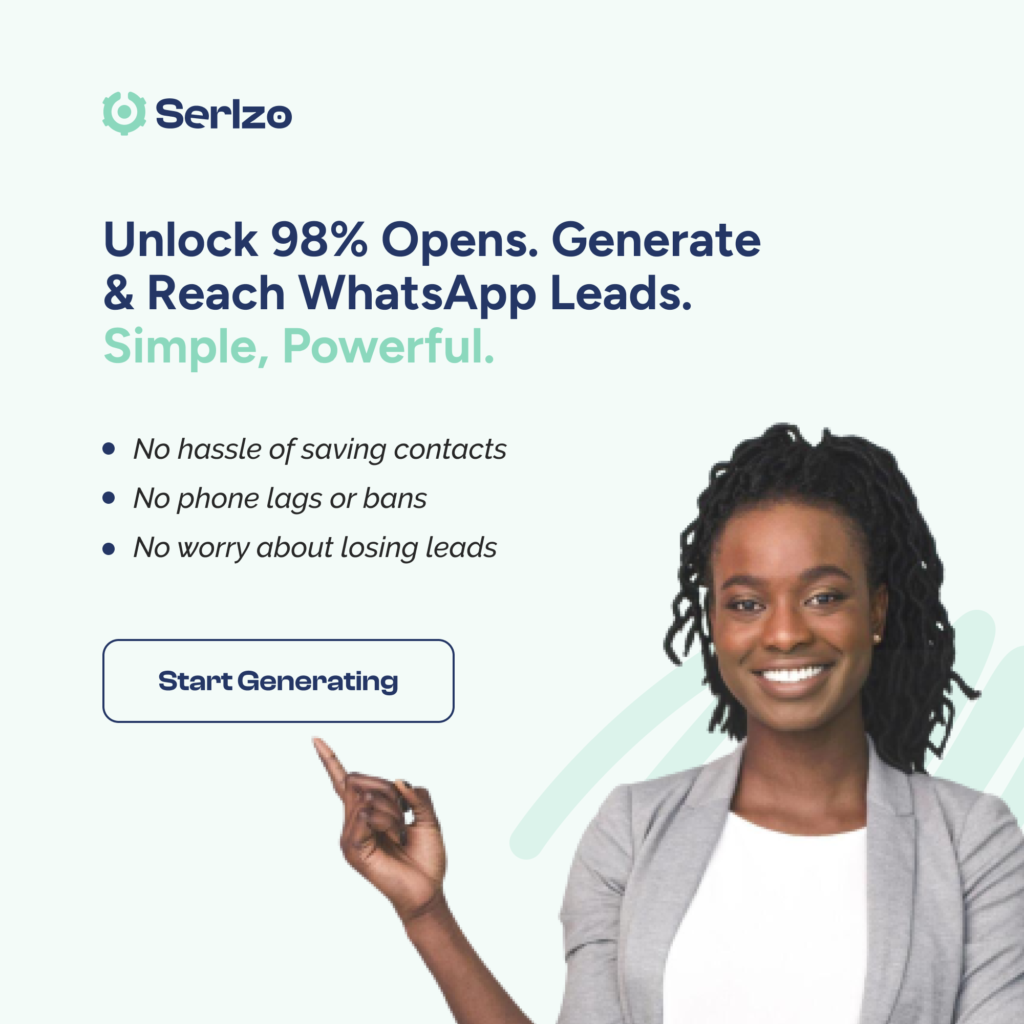

Leave a Reply